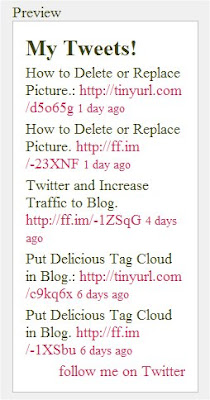
Now that we have started micro blogging with Twitter.com we would like to show off our Tweets on our blog. This helps in setting up a conduit between your blog and your Twitter. Visitors to your blog may get impressed enough with your tweets and start following you on Twitter also. See picture at left.
Here is how you can set up Twitter on your blog with four clicks only. No messy coding or copy and paste. Just four clicks to add Twitter to your sidebar ..............
4 Click Twitter Installer.
FIRST CLICK : Click the button below to start the installation process :
This is the popup window you will see :
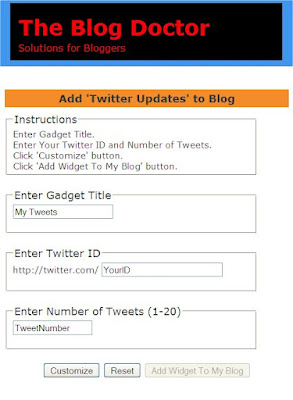
SECOND CLICK : Fill in your Twitter Username instead of 'YourID' , customize title as you like instead of 'My Tweets' and type in the number of tweets you want shown instead of 'TweetNumber'. Then click Customize button.
THIRD CLICK : On clicking Customize button the 'Add Widget to My Blog' button will get activated. Click it. You will get the 'Add Page Element' window. See Picture below :

FOURTH CLICK : In the Add Page Element window select the blog you wish to add the gadget to (if you have multiple blogs in one account). Then type in a title "My Tweets" for the gadget. Lastly click 'Add Widget' button. The Page Elements subtab of Layout tab will open with the message that the widget has been added to the blog.
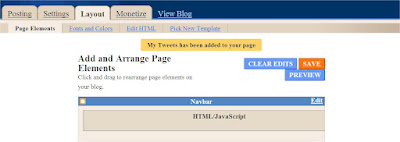
You can use this installer to add anyone else's tweets also. Just fill their Username instead of yours. The twitter gadget will adapt the styling of your blog. Enjoy!
No comments:
Post a Comment